WordPress Development
WordPress Design and Development Course in Panvel & Navi Mumbai
In the fast-paced and competitive landscape of today, instant gratification is the expectation. WordPress, being the most responsive and widely used CMS platform globally, empowers individuals to craft appealing layouts and integrate functionalities seamlessly through plugins. Recognizing the urgency for expertise in this domain, Digitalmeva has curated an exceptional WordPress Design and Development Course, catering to Panvel and the broader Navi Mumbai region.
What Sets Digitalmeva Apart?
Digitalmeva stands out by offering more than just theoretical knowledge. Here’s what makes our WordPress course exceptional:
- Hands-on Learning: Beyond theoretical concepts, our course emphasizes practical learning. Students gain hands-on experience, enabling them to apply their knowledge in real-world scenarios.
- Practical Experience: Practical exposure is a key focus. Students engage in real-world projects and scenarios, honing their skills through practical applications of WordPress design and development
- Certifications: We understand the importance of official recognition. Our course provides certifications, that validating the skills acquired and enhancing career prospects.
- Affordable Education: We believe in accessible education for all. Digitalmeva in Panvel, Navi Mumbai offers accredited WordPress courses at reasonable prices, ensuring that financial constraints do not hinder the pursuit of knowledge.
- Personalized Attention: Every student is unique, and we recognize that. Our WordPress experts provide personalized attention to each student, ensuring that every query is addressed and resolved.
- Course Highlights:
- WordPress Essentials: Learn the fundamentals of WordPress, understanding its architecture, user interface, and basic functionalities.
- Theme Development: Dive into the art of crafting visually appealing layouts by mastering WordPress theme development.
- Plugin Integration: Explore the vast world of plugins, discovering how to enhance website functionality seamlessly.
- Responsive Design:
- Ensure that your WordPress creations are responsive and adapt to various devices and screen sizes.
- Practical Projects: Apply your knowledge through practical projects, gaining valuable experience in WordPress design and development. in Panvel, Navi Mumbai
WordPress Chapters
Let’s have a look what all the aspects we will cover in your WordPress Design and Development Course!
What Is Word-Press
- Difference between cloud hosting and self-hosting WordPress
- Websites vs. Blogs
- Creating a WordPress blog within an existing website
- Post vs. pages
- WordPress themes
- WordPress plug-ins
- WordPress widgets
- Domain names and website hosting
- Choosing a domain name
- Setting up a domain name URL
- Setting up website hosting & email
Installing Word-Press
- Installing WordPress using the C-Panel
- Manual Installation of WordPress
- A first look at WordPress
- Logging in to the WordPress Admin area
- Using the WordPress Dashboard
- A quick tour of the WordPress admin options
- Previewing your website
Creating pages
- Creating a new page
- Entering a page title and body text
- Showing the Kitchen Sink
- Using the WordPress toolbar
- Using the More button
- Working in Full Screen
- Spell checking within WordPress
- Pasting from Word
- Formatting text
- Using Headers
- Removing formatting
- Inserting custom characters and symbols
- Previewing your page
- Draft vs. publishing
- Editing exiting pages
- Deleting pages
Working with page HTML
- Using Block Quotes
- Indenting
- Help
- Keyboard shortcuts
- Advanced Page options
- Creating a static front page
Images & WordPress
- Uploading images
- The Image Library
- Deleting images from the Image Library
- Inserting images into a page or post
- Customising images
- Resizing images
- Alternative Text
- Captions
- Deleting images
- Featured images
Managing links
- Adding internal text links
- Adding external text links
- The importance of Anchor text
- Linking from images
- Uploading documents
- Linking to file downloads
- Using Link Categories
YouTube Videos & WordPress
- Simple automatic video embedding
- Embedding a YouTube video into a page or post
- Using YouTube plugins
Creating blog posts
- The difference between posts and pages
- Creating a blog within your WordPress website
Creating a new post
- Text & image formatting in a post
- Categories & Tags
- Creating and using categories
- Creating and using tags
- Managing comments in WordPress
- Changing comment settings
- Spam protection
- Managing comments
WordPress Widgets
- What are widgets?
- The Widget area
- Using installed widgets
- Installing and customising new widgets
WordPress themes
- Free or premium themes?
- Responsive themes
- How to find a WordPress theme
- Installing and activating a WordPress theme
- Exploring theme options
- Setting a custom background
- Setting custom header images
WordPress menus
- Setting up and customizing a menu system
Plugins
-
- Installing plug-ins
- Ten recommended plug-ins for WordPress websites
- SEO Plugins
- Must have SEO plugin
- Slider Plugins
- Sliders for pages, posts and pictures
- Installing a slider plugin
- Customising sliders
- Contact Form Plugins
- Using Form plugins
- Anti-spam measures (Using Captcha)
- Calender Plugins
- Using & configuring calendar plugins
- Backup Plugins
- Backing up your WordPress data
- WordPress & Google Maps
- Embedding a Google map into a WordPress page or post
- Embedding a Google map into the WordPress sidebar
- Featured images, posts and pages
- Using featured images
- Using featured posts
- Using features pages
- Social Media integration
- Integrating with Facebook, YouTube & Twitter
- Updating WordPress, Themes & Plugins
- Updating WordPress
- Update a WordPress Plugin
- Updating a WordPress Theme
- Customising your basic WordPress installation options
- Basic WordPress settings
- Editing your profile
- Configuring site settings
- Setting your email address
- Creating user-friendly permalinks
WordPress & SEO
- Understanding search engines
- Creating user-friendly permalinks
- Write keyword rich text in your pages and posts
- Using image Alt Tags
- Using an effective HTML title
- Using an effective HTML description
- Using keyword rich headers
- SEO Plugins
- Settings: Permalinks, privacy, comments etc.
- Sitemaps
Creating E-Commerse Shopping card with payment gateway
- Free or premium themes?
- Responsive themes
- How to find a WordPress theme
- Installing and activating a WordPress theme
- Exploring theme options
- Setting a custom background
- Setting custom header images
Your WordPress Design and Development Experts
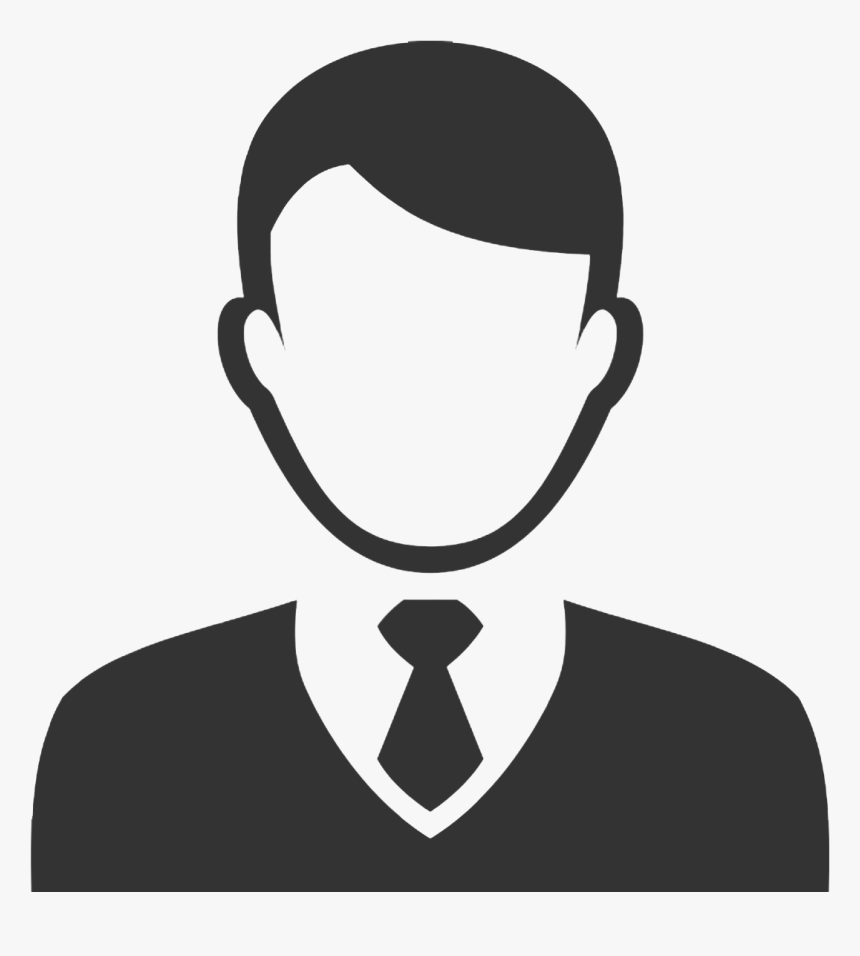
Sayali Patil – WordPress Design and Development Expert
Sayali is a Professional WordPress Designer and Developer having years of experience in successfully managing WordPress Projects for multiple clients. She has completed her Degree from Bachelor of Engineering and now working as a full-time Developer at Siddigital
The Digitalmeva WordPress Design and Development Course in Panvel, Navi Mumbai provide a holistic learning experience, equipping individuals with the skills needed to thrive in the dynamic world of website creation and management. Enroll now and unlock the doors to a fulfilling career in WordPress design and development in Panvel, Navi Mumbai.
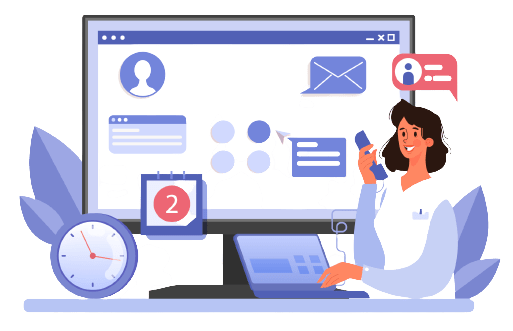
Enquiry Form
Contact Us
+91-7977108551/ +91-8369252338
digitalmevainstitute@gmail.com
Shop no.20, Hari Ashirwad CHS, Sector 15 A, Sector 15A, New Panvel East, Panvel, Navi Mumbai, Maharashtra 410206
Our Courses
> Digital Marketing
> WordPress Development
Follow us on
